Website Accessibility: A Competitive Advantage for Smart Businesses
- Denise Páne
- May 4, 2025
- 2 min read
Updated: May 5, 2025
By Denise Pane
Have you ever thought about how a blind person does their online banking? Or how someone with cerebral palsy shops from their favorite websites? What about how a person with severe dyslexia keeps up with online news?
These everyday activities are possible thanks to website accessibility.
Website accessibility ensures that everyone—regardless of physical or cognitive ability—can access and interact with websites. This means designing and developing sites that accommodate a wide range of needs. However, 71% of websites remain inaccessible to people with disabilities. With over 61 million disabled people in the US —including conditions like ADHD, autism, deafness, and mobility impairments—this represents a massive missed opportunity for businesses.

Web Accessibility is Legally Required
It is legally required that your website be accessible. Thousands of ADA (Americans with Disabilities Act) website lawsuits are filed each year. The most reliable way to prevent an ADA lawsuit against your website is to assure your site is accessible. If you find yourself facing an ADA website lawsuit, retaining defense counsel with deep experience and knowledge of ADA website lawsuits, like Nolan Klein, is recommended.
Website Accessibility is Smart Business
The benefits of having an accessible website go beyond avoiding getting sued. In the US, the disabled population has a $654 billion spending power. And, importantly, an accessible website creates a better user experience for ALL users, not just those with disabilities. Additionally, accessible sites improve SEO and search engine rankings. The time is now to take advantage of the benefits an accessible website can provide for your business.
How to Achieve Website Accessibility
Website accessible is not just the right thing to do; it also broadens your audience and protects your business legally.
In order for your site to be fully compliant, it first requires a professional accessibility audit to identify the violations on your site. Then, it requires remediation (fixing) of those violations. Accessibility remediation is technical and nuanced and requires a skilled professional, but there are a few non-technical things you can do to start moving your site toward accessibility.
Here’s how to get started:
Use Semantic HTML
Structure your content properly with headings (<h1> to <h6>), lists, and landmarks. This helps screen readers navigate your site easily.
Add Alt Text to Images
Describe the purpose of images with clear, concise alt text so users with visual impairments understand what’s being shown.
Ensure Keyboard Navigation
Make sure users can navigate your site without a mouse—this includes forms, menus, and interactive elements.
Use Sufficient Color Contrast
Text and buttons should stand out clearly against their background. This helps users with low vision or color blindness.
Include Captions and Transcripts
Provide captions for videos and transcripts for audio content to support users with hearing impairments.
Test Your Site for Accessibility
Run a free accessibility scan of a page of your website to get a feel for how accessible your site is. This is an automated scan, which can only identify about 30% of accessibility violations, but it is good place to start.
Denise Páne is the CEO and Founder of Access Design Studio, a leading expert in ADA compliant accessible website.

.jpeg)




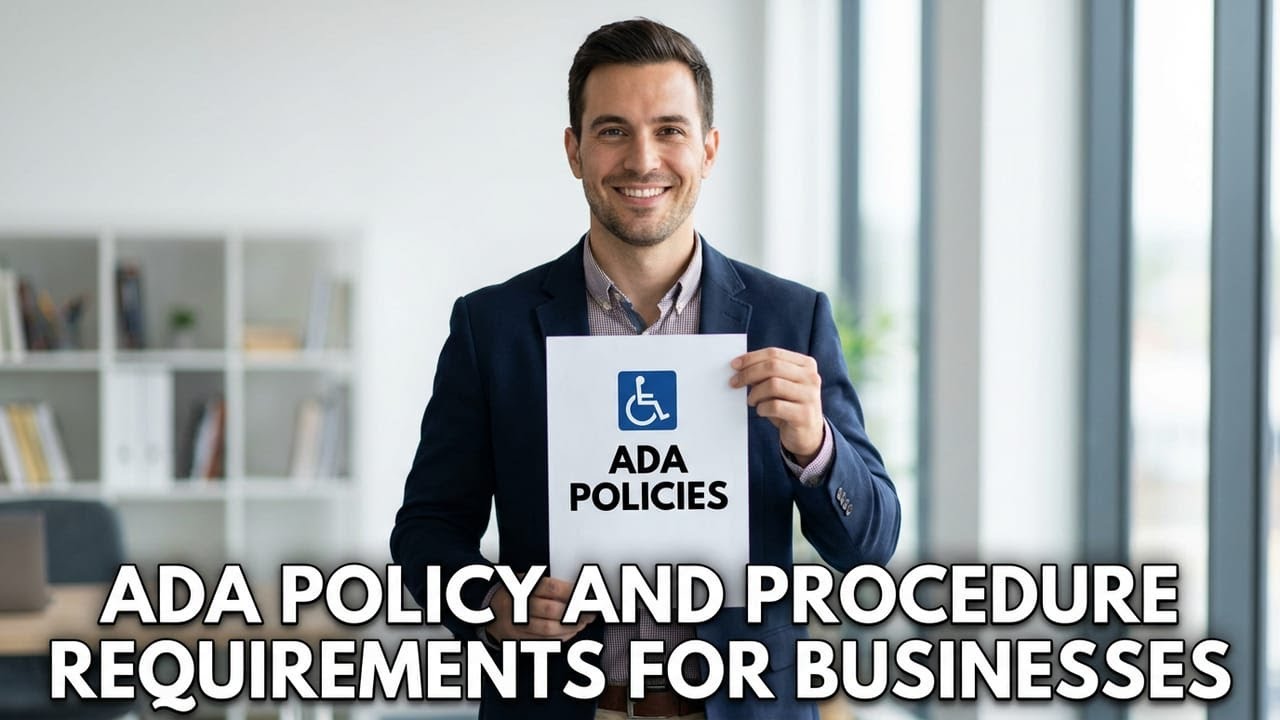






Comments